Approach
There are 2 ways to approach the requirement.
-
Use the tried and tested existing devices and applications.
-
Research and apply a completely disruptive approach to design a comprehensive solution.
I have considered the first approach.
Smart Home System (An overview)
A Smart Home system involves the control and automation of lighting, heating (such as thermostats), ventilation, air conditioning (HVAC), and security, as well as home appliances.
It allows you to control devices in your home from a mobile/web device anywhere in the world.
Smart Home System - How do they work?
All the smart devices of a brand are connected to a cloud network. There are various brands that offer their services like Nest, Amazon, LG, Samsung, etc. All of them work almost similarly.
If we take Amazon Alexa as an example, when a user makes a change to a device setting in the Alexa app, it sends a message that controls the device. This controller can have multiple devices associated with it and can control them via a device cloud.
If you turned on a light on the Alexa app, it identifies the concerned controller and sends a message. Then the controller reads the message, identifies the light in its cloud, and turns it on.

Ideation
-
As a user, I want to view and control all my devices.
-
As a user, I want to control setting for my rooms separately.
-
As a user, I want to add a new smart home device smoothly.
-
As a user, I should be able to customize my device settings and set scheduled actions for a single device or a combination of devices.
-
As a user, I want to secure my home when I am away for work or a trip.
User Story
User Flow


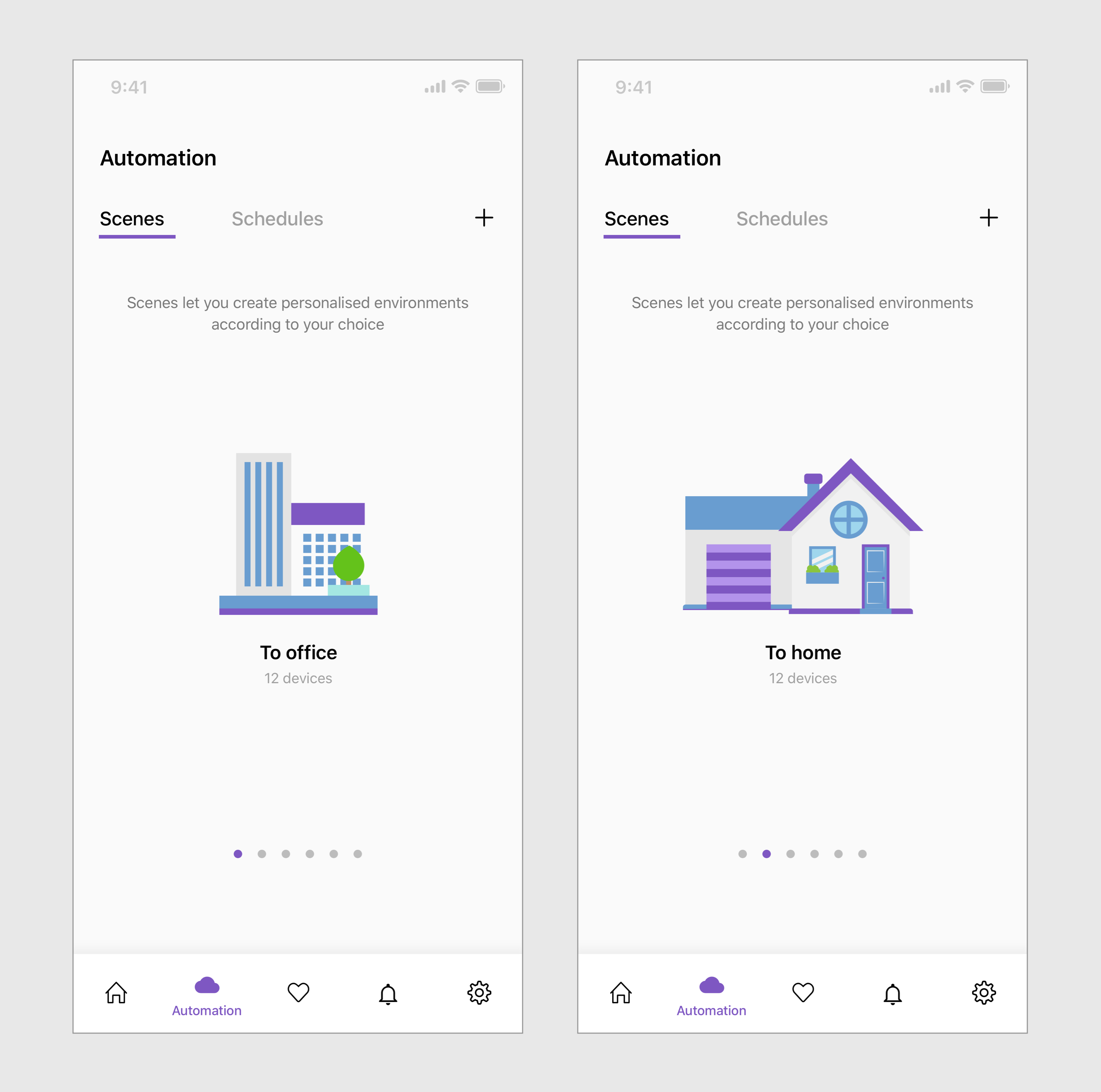
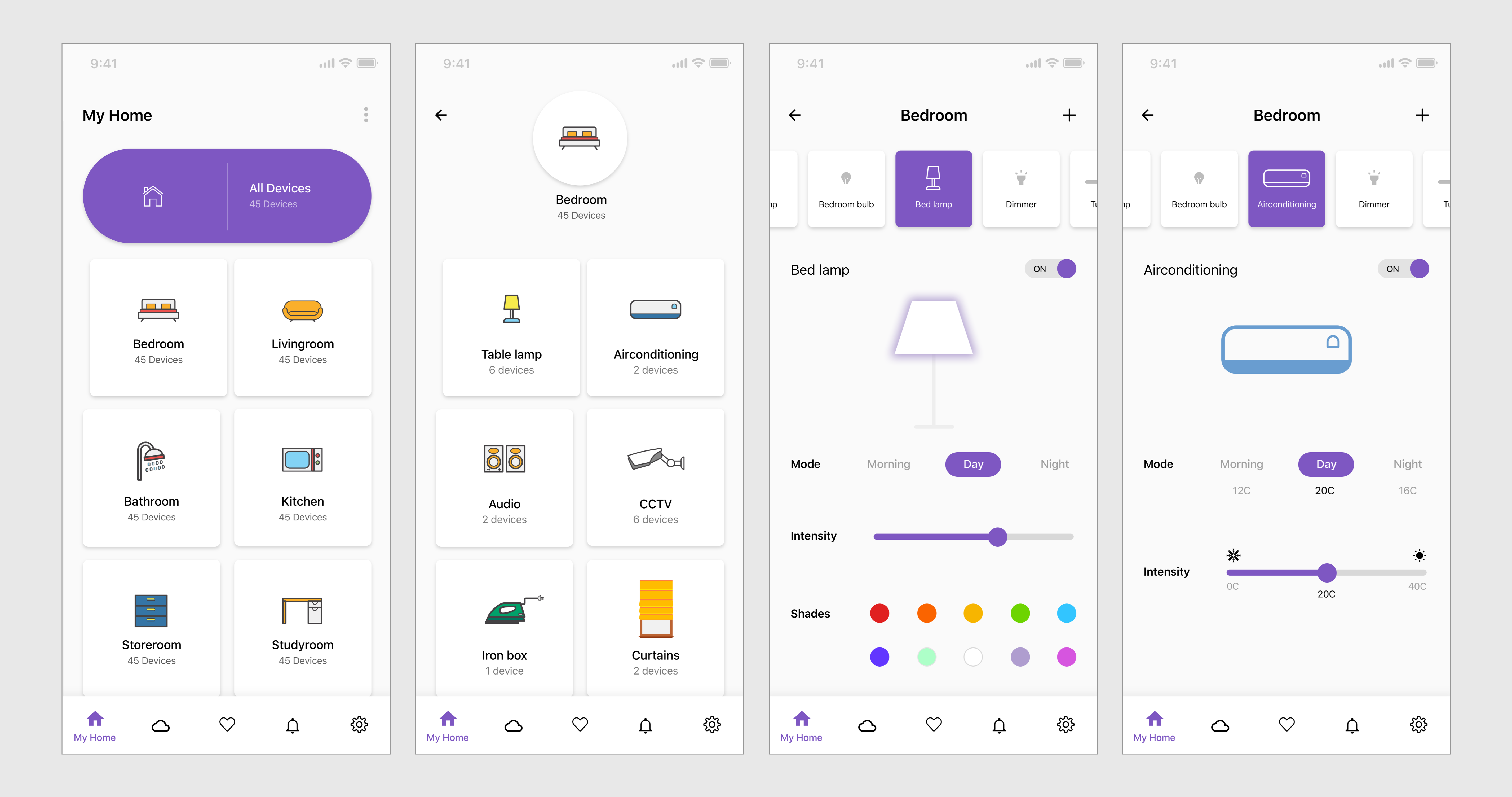
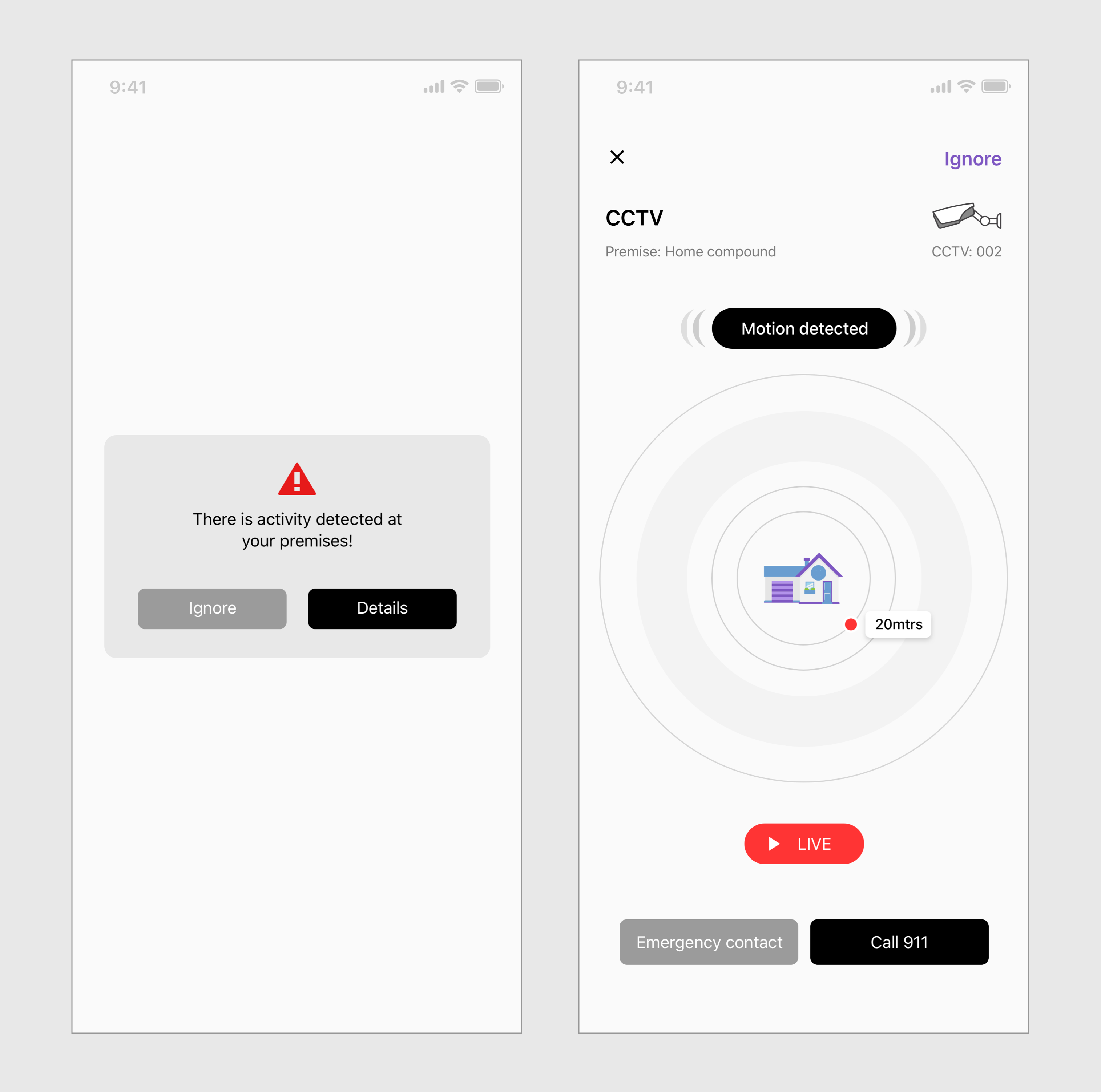
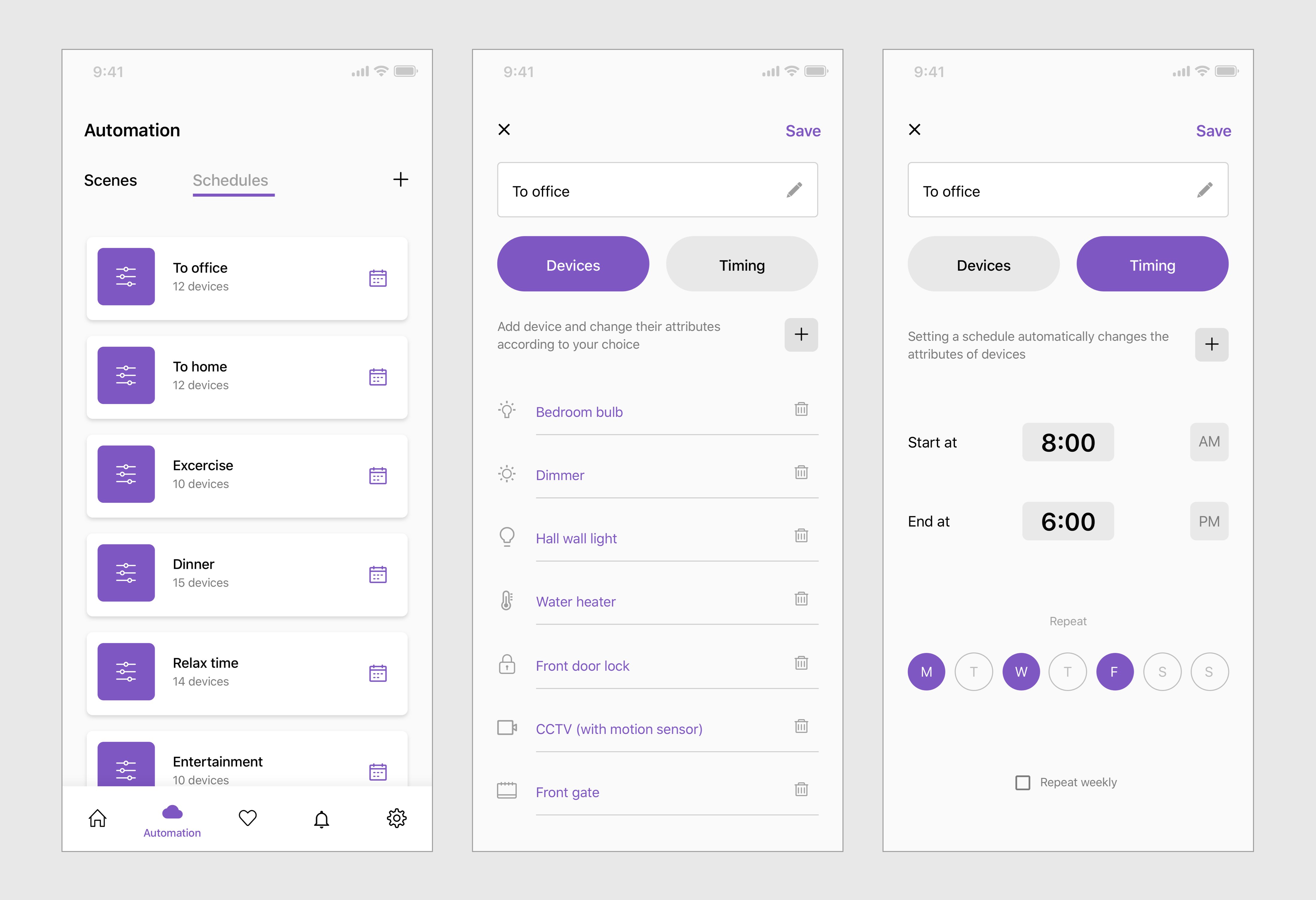
Medium-fidelity wireframes
Notes & Scribbles

-
A native app for a smart device or system of devices.
-
The app should allow the user to easily adjust the temperature, lights, music in their environment and can include any other additional features that could be relevant.
-
Take advantage of emerging technologies as seems fit, such as voice command or motion control, to take this concept to the next level.
-
The selected user demographics should define the use cases, feature set, and user flow.
A NATIVE APP FOR SMART DEVICES
SMART HOMES
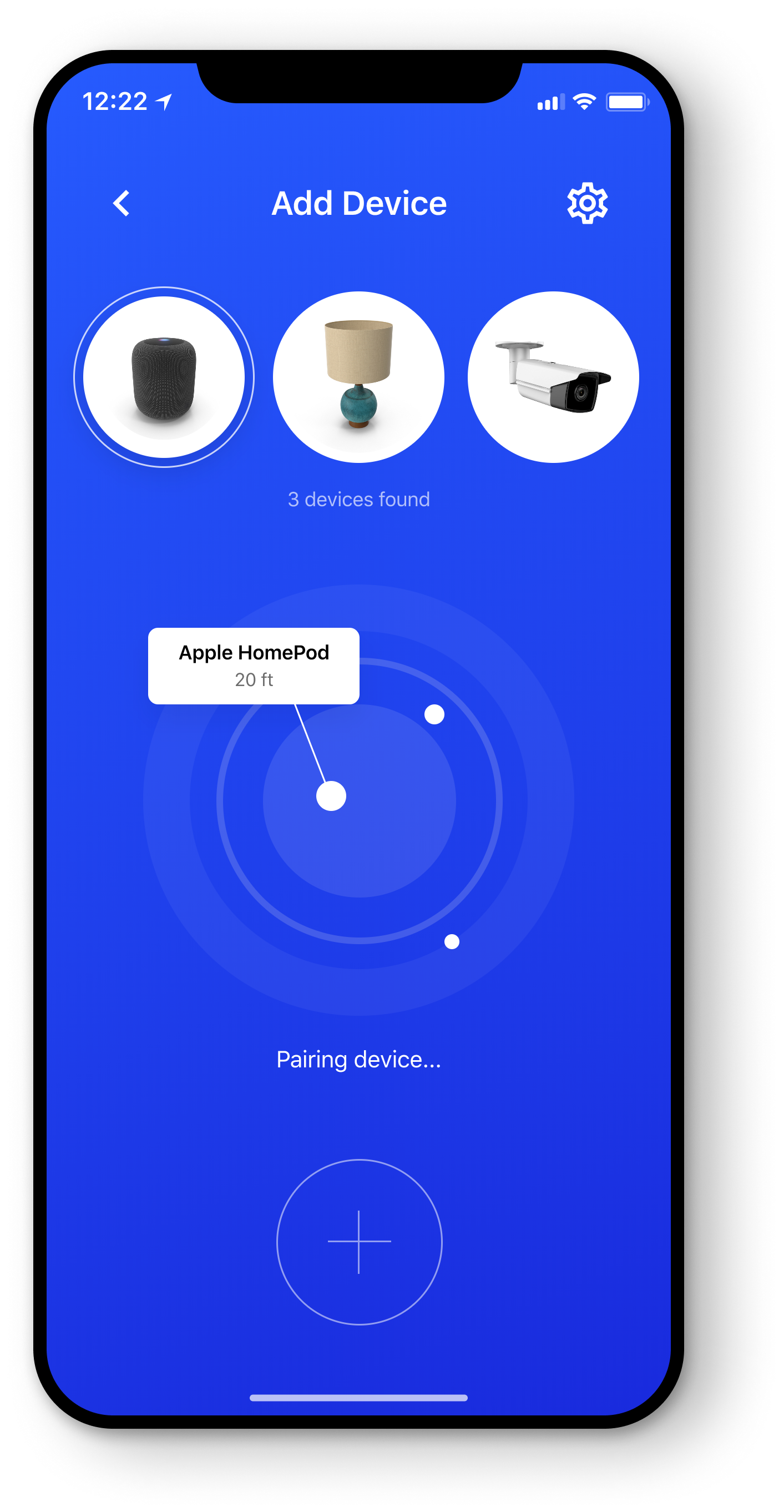
The Problem
As there are a lot of smart home brands out there, a user may have smart devices of many different brands. But they couldn’t always connect or communicate with each other. The controller for a Nest thermostat won’t read the directive sent by the Alexa app. Thus a user will have to install a bunch of apps for each brand of device. The abundance of smart home apps that don’t work together leads to a bad user experience.
Suppose you have five smart devices in your home each of which comes from a different brand. Each time you want to control a device, you’ll have to open a new app. That is obviously a frustrating thing to do and the problem increases with more brands.
Build a single app that could control all the devices using APIs (Application Programming Interfaces).
Using these APIs, we could build a third-party service that would interact with all the devices of various brands. Thus making a single application for users to control all their smart devices.
Solution
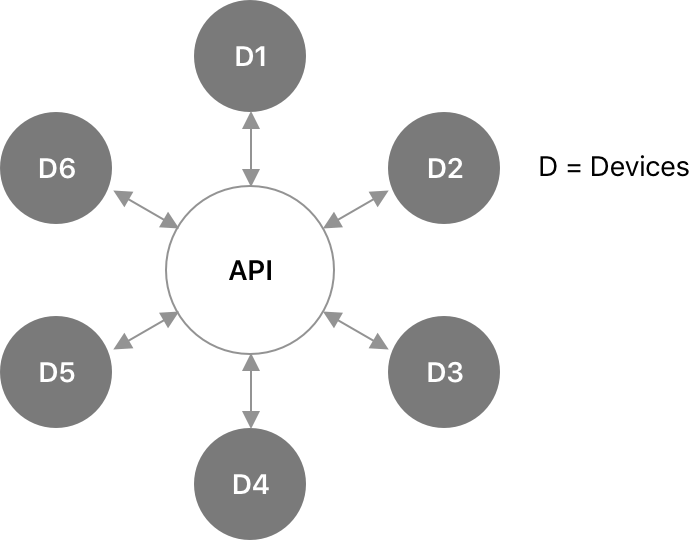
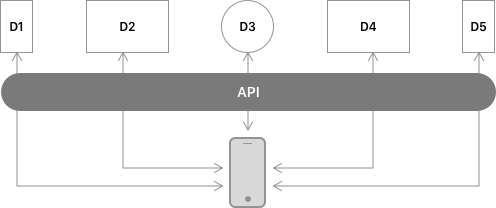
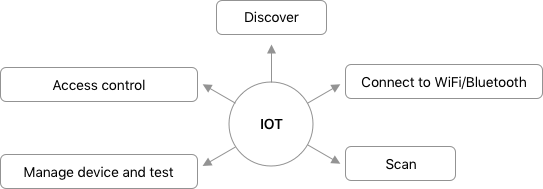
Persona
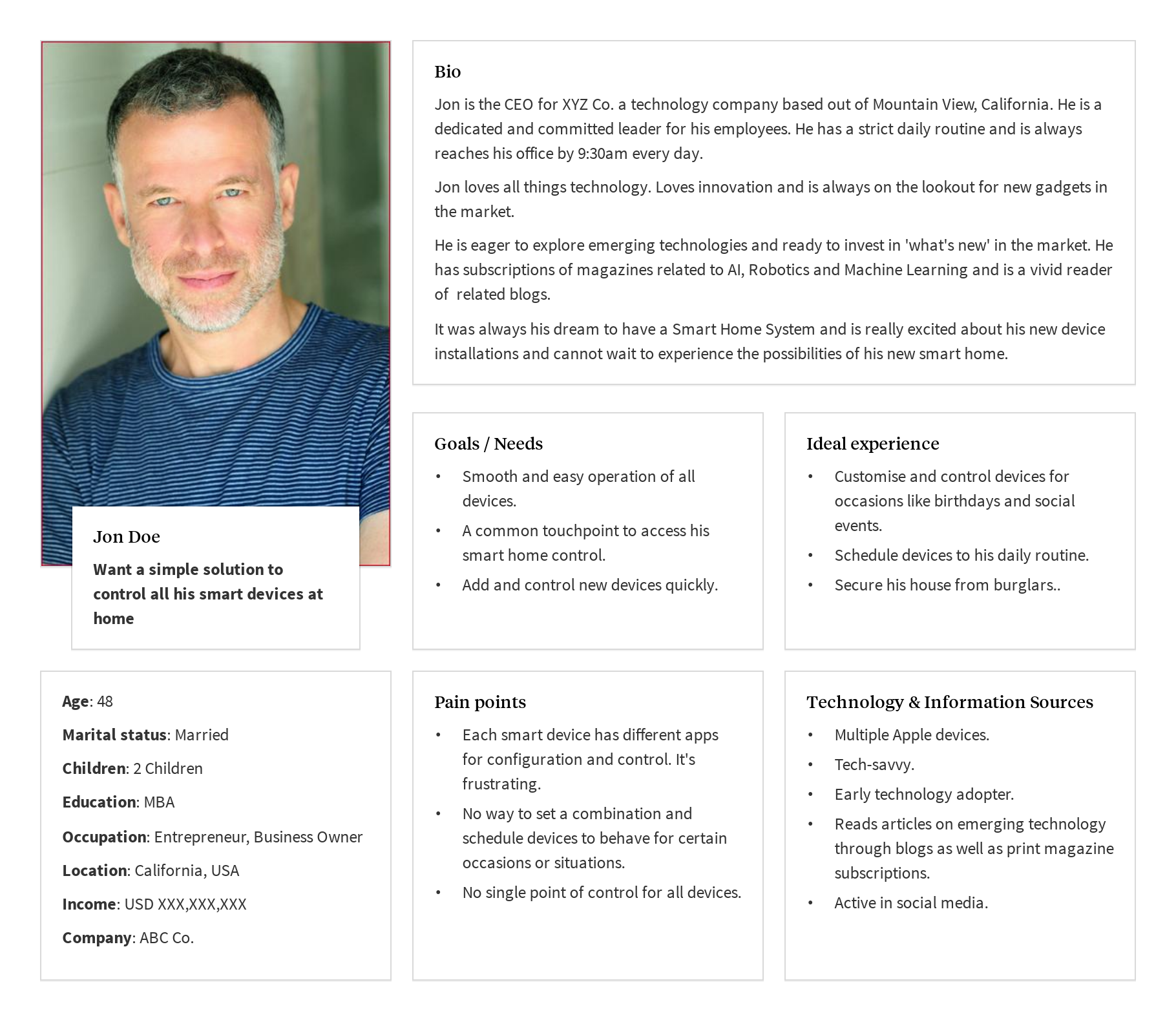
1. Daily Routine
The user has set his smart home devices according to his schedule of leaving his house in the morning and returning to his house from the office by evening.
While leaving to office,
a) HVAC is off.
b) Lights off.
c) CCTVs with motion sensors are on.
d) Kitchen appliances are off.
e) IR (Infrared Remote Control) is off.
While returning from the office, the devices are scheduled to be activated at a set time (considering his GPS is configured with the smart home app and by calculating the time and distance the set action is triggered when the user enters his house compound).
a) HVAC is on with the set configurations.
b) Selected set of lights are on by the time user reaches home.
c) Motion sensor is turned off for CCTVs.
d) IR is on.
e) Kitchen appliances are on.
2. Security
While at the office user receives a notification on his mobile about possible trespassing at his house compound.
The user opens the app and views the details of the breach and is also able to view the live video feed from his house compound. This way he can make sure what exactly is the security issue and notify the authorities or inform his emergency contacts (his immediate neighbor, a friend, or a relative living close by) to check the situation on his behalf.







